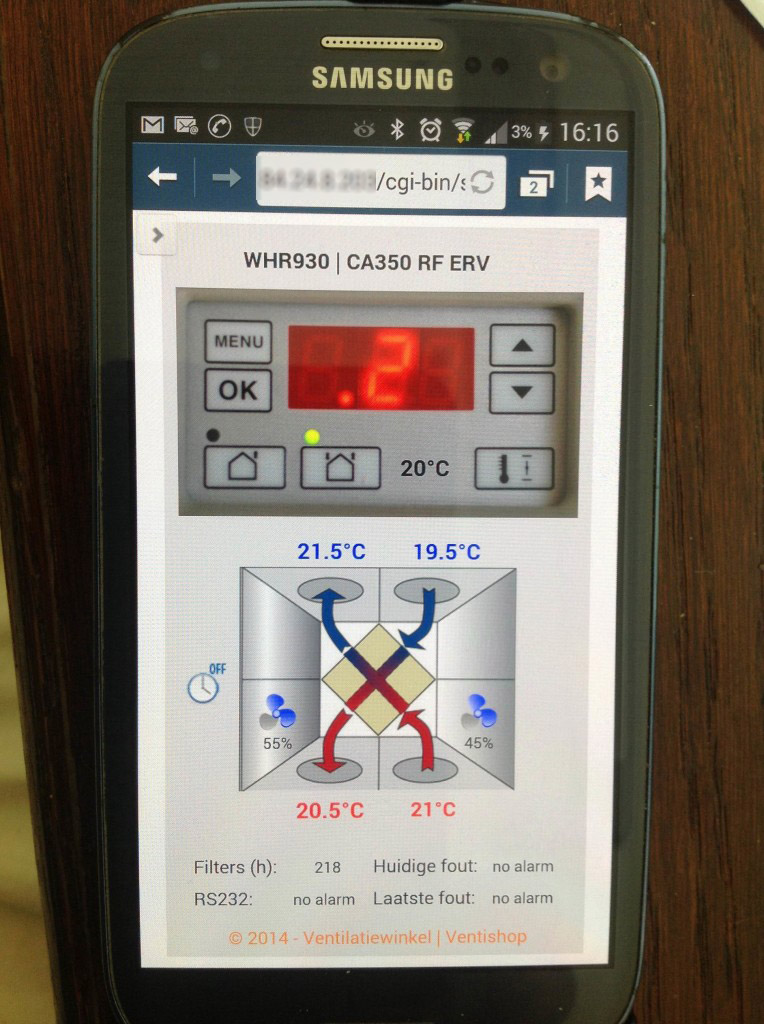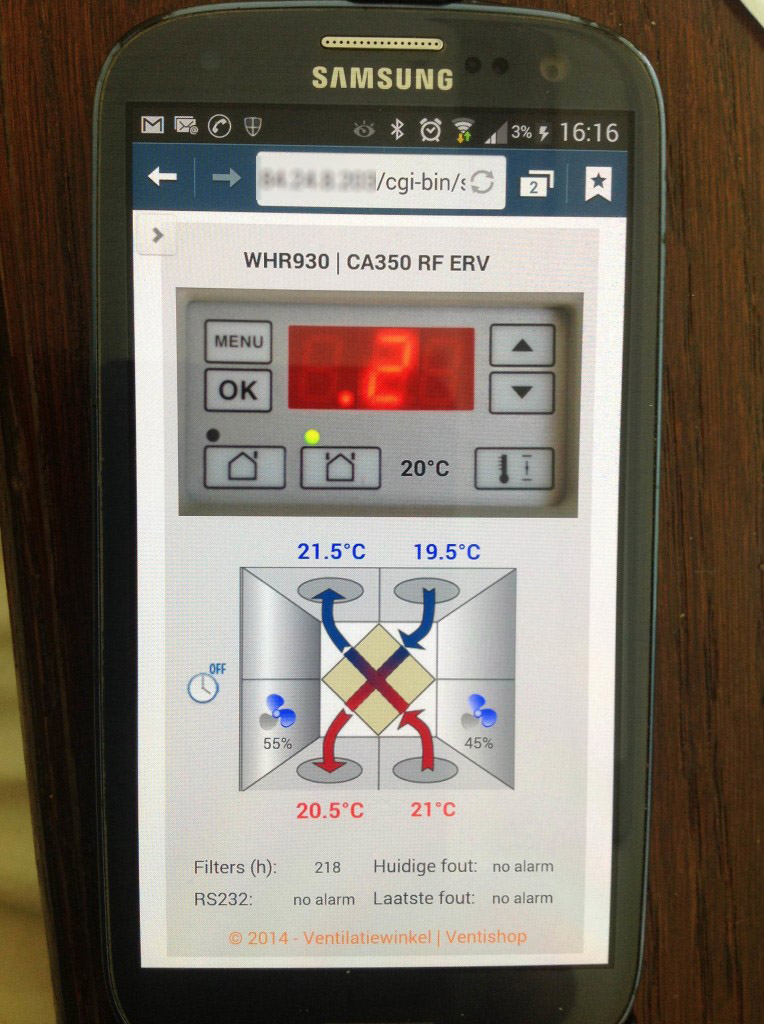Your ComfoWay allows you to customize the look & feel of the vizualisation, both the enhanced/Full one, as the more slender Touch interface. You can find brief instructions in the Quick Setup Guide provided with your ComfoWay. Many of you have done nice things in order to improve the Vizualisation to their personal needs an preferences. We now want to offer you the possibility to share this with other users. You can show screenshots, or even make the configuration file available for other to use & restore in their comfoWay. In the latter case, make sure you indicate which version of the ComfoWay you’ve been using. (you find the version on the network configuration page, bottom right) The example shown is from Robert, from ventishop.eu.
Thanks Robert.