ComfoWay V3 for Zehnder ComfoAir: KNX & modbus interface and vizualisation
€598,95 €568,70 inc.VAT (€470,00 ex.VAT)
Main features
- Tablet & smartphone visualisation controls your unit
- Integrates your unit in your KNX installation: 93 command & status communication objects
- Integrates your unit in your modbus installation: 93 command & status communication objects
- Installation time: Plug & Play in a few minutes
- customisable KNX-IP gateway: no need to install a seperate costly IP or USB interface (eg for ETS)
You need to integrate with Modbus, Bacnet, EnOcean, SMS, email, … ? The ComfoKNX on a Logic Machine is what you need.
Compatibility
The compatible Zehnder ventilation units are commercialised under the following names and models
- Brands: JE StorkAir, Zehnder, Comfo Air, Wernig
- Models: WHR 920, WHR 930, WHR 950, WHR 960, ComfoD 250, ComfoD 350, ComfoD 450, ComfoD 550, ComfoAir 350, ComfoAir 550, ComfoAir SL 330, ComfoAir 200, ComfoAir 180 and ComfoAir 200. Compatible with the use of the ComfoCool or Arctic module.
- functions with both Base & Luxe units
Description
V3 – the improved V2
Compared to the V2 we improved:
– addition of BACnet support
– processeur power three times higher for faster reaction and more responsive visualisation (multiuser)
– ruggedised connector design for improved reliability
– PoE powering
– visualisation customisable with multiple user accounts
– diverse improvements and bugfixes
Why the ComfoWay?
- Manage your unit trough visualisation for PC / tablet / Smartphone
- Integrate your unit into your smart house through KNX
- Integrate your unit into your smart house through modbus (released shorty and available by upgrade)
- Plug & play
Integration functions from real case projects:
- Improve energy performance & thermal comfort by integration in control and command of other techniques
•E.g.: Comfort temperature ComfoD = set temperature heating
•E.g.: Week program ComfoD = week program heating/cooling
•E.g.: door & window status -> modify ComfoD volume -
Improve ease of use•Integrated in overall building management system•E.g.: activate Burglrary alarm => away => adapt ComfoD volume to ‘away’ (A) modus•E.g.: send an SMS or Email in case of fault or filter clogging
Compatible ventilation units
If you can control the ventilation unit with the CC-ease or the ComfoSense, then you can control it with the ComfoWay. This includes units of different brands and model names: Zehnder, Wernig, StorkAir, ComfoAir, ComfoD, WHR, VMC, G 90 and more. Contact us if in doubt.
Supported communication objects
More than 90 objects supported, including 29 command objects.
![]() WHR_GatewayCommunicationObjects_V1_18
WHR_GatewayCommunicationObjects_V1_18
Installation
A few minutes to get rolling: from out of the box till controlling your unit.
//www.youtube.com/v/i7PIXudU1-o?hl=en_GB&version=3
With our new RJ45 Quick Connect cable: no more screwdriver required.
Simply snap your ComfoWay on a DIN-rail and plug the RJ45 in the base or luxe board of your unit.
Configuration
No tools needed to configure: all configuration is done through the built-in webserver
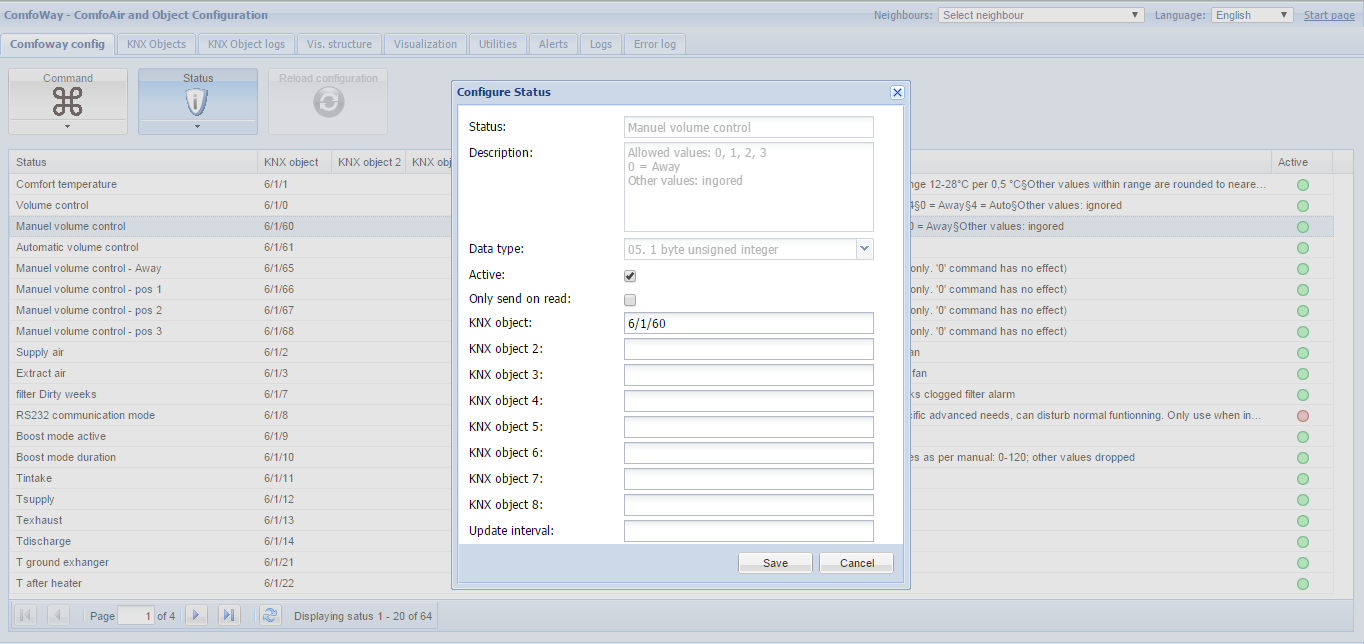
Tablet & PC use
The interface is fully touch enabled and can be used on PC as well as on tablet.
Some of the most used screens are shown below.
The default control page
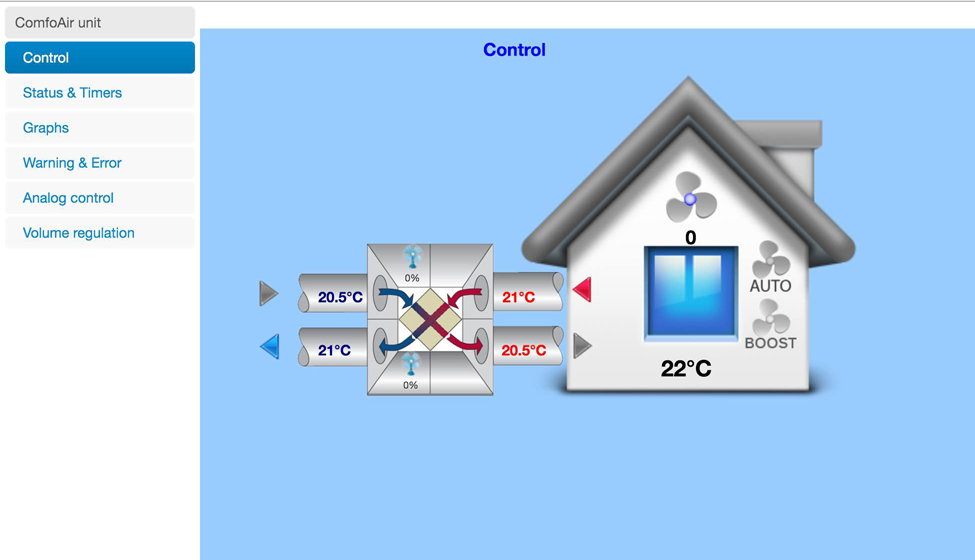
The status page
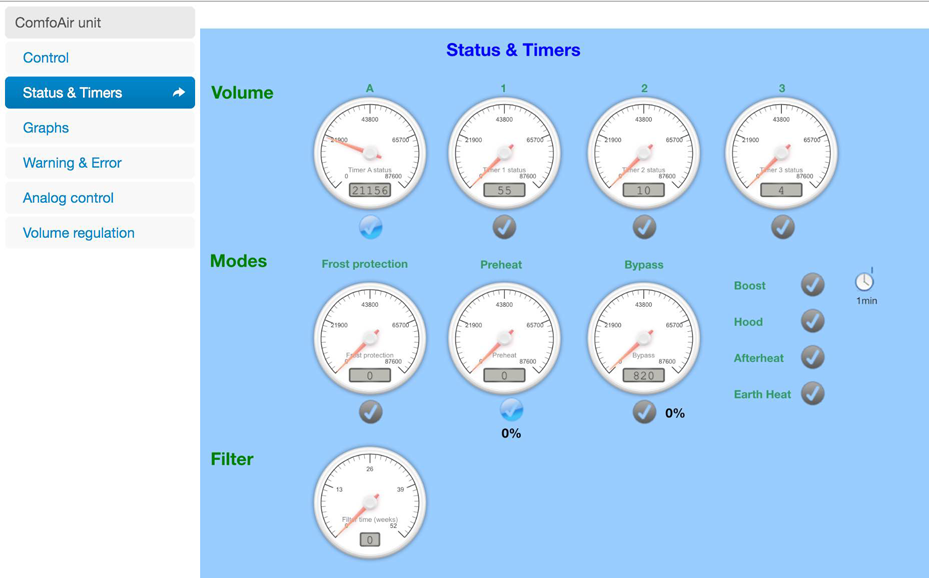
The graphs page
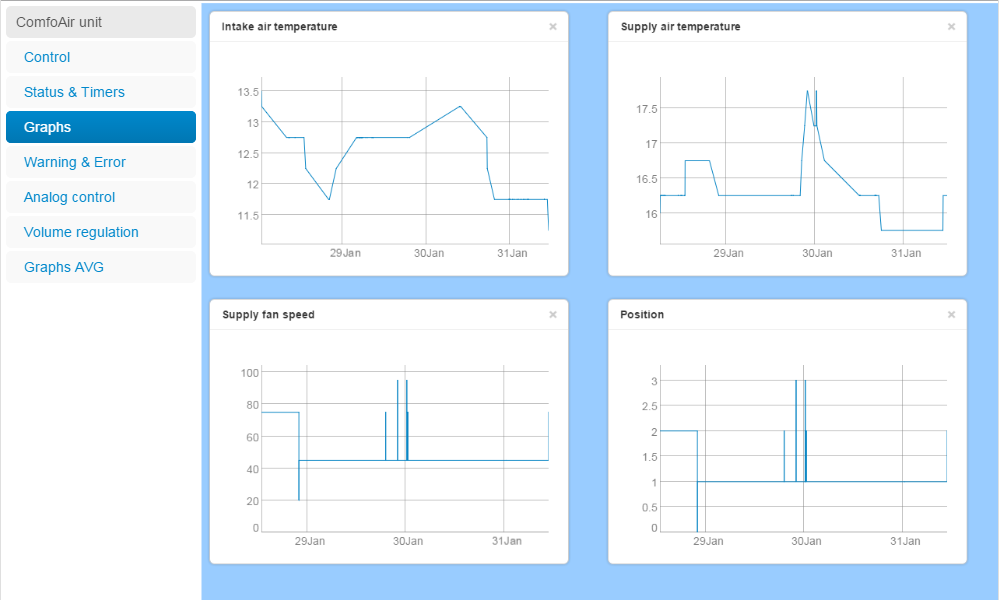
Smart (phone) interface
The Smart touch interface is optimised for use on smartphone with small screens. It optimises itself to landscape/portrait format.
A collection of the screens:
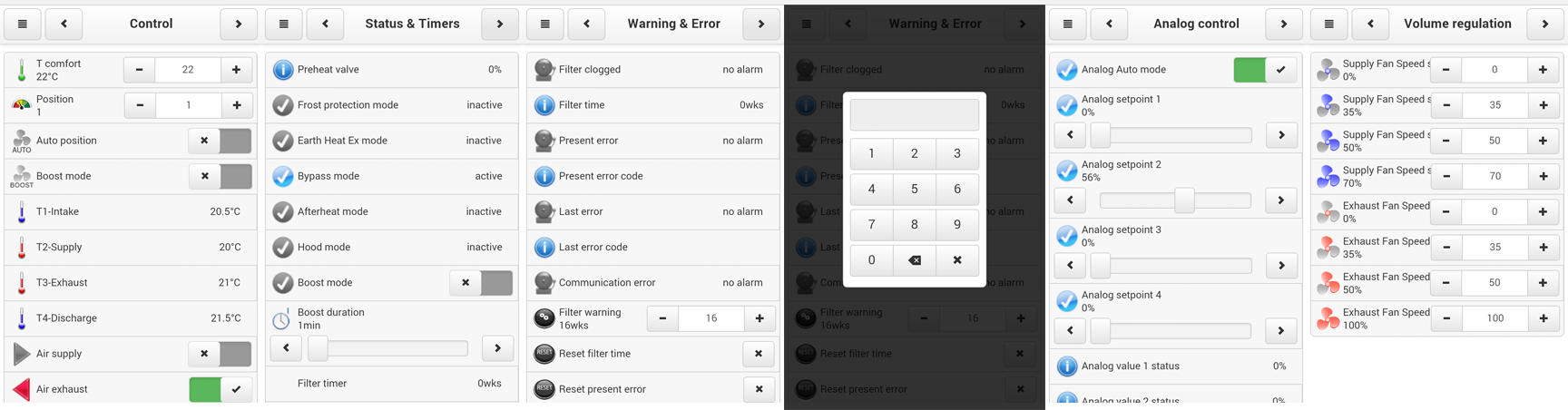
As can be seen, the advanced installer settings are pincode protected by default.
Visibility, pincodes, etc can all be tuned to your needs easily.
Additional functionality
Aside the most obvious functions, the ComfoWay also provides the following functions:
- KNX-IP gateway (EIBnet/IP) with object filtering. This replaces the need for a seperate costly IP or USB interface. ETS4/ETS5 autodiscovers the ComfoWay. It has detailed filtering options and secure tunnel.
- Schedule automatic ventilation actions from your smartphone or tablet. Includes weekprogram, holidays, …
- fully customisable vizualisation, ready to be integrated in other vizualisations. For an example have a look here.
- data logging of your unit: need to investigate specifc behaviour, or need to service the unit? Have a look ik the logs and trend graphs
- retrieve the status of your unit by XML, to integrate data in other vizualisation platforms, independant from KNX.
Additional information
| IP configuration | IP:192.168.0.10, DHCP |
|---|
5 reviews for ComfoWay V3 for Zehnder ComfoAir: KNX & modbus interface and vizualisation
You must be logged in to post a review.







Felix Klare (verified owner) –
Das ComfoWay ist TOP
– einfache Installation plug and play
– eine sehr gute Visualisierung der Lüftungsanlage
Das System ist einfach “RUND”, danke für die gute Leistung
Kim Vanrijckel –
Beste Christof,
Als eerste is dit een geweldig ding! Super mooie layout!
Echt handig voor wie met z’n ventilatie bezig is!
Mvg Kim Vanrijckel
Jimi Koffert –
Device looks veryvery nice! If i saw right i can change pictures and text languages with my own?
Which all paul devices this can be connected?
WebAdmin –
You can indeed fully customise the visualisation: access rights, graphics, charts, texts, color, layout, …. As you maybe saw on the ‘Skins’ page, one user modified it to mimic the original control panel on the unit.
Korbl (verified owner) –
Perfect! Great Product and excellent Support!
Maik –
Super Idee, leider keine Kontaktmöglichkeit vorhanden, oder?
WebAdmin –
Dear Mr Krueger,
We found your mail in the page comments and wondered if your comment was meant to be informative and a real question for getting back to you.
Since a few months, our site is under various spam attack on the contact for and on the comments that it’s nearly impossible to handle.
You can take direct contact with us by mail on info@knxlogic.eu
Kind regards,
KNXlogic